Chromatic Intensity
A downloadable game for Windows, macOS, and Linux
In this emotional 2D platformer, you are a character that has lost everything, and all of the color in your world has diminished, so you are on a journey through emotion-based environments to recruit fellow people that have experienced the same negative feelings and create a home with them to regain color in your life once again. This game has levels based on three emotions- sadness, anger, and happiness, and the enemies are designed based on that emotion. The game appeals to most audiences, but older audiences will experience and understand the game better.
The keyboard controls are AD (A=Left, D=Right) or the left and right arrow keys, spacebar to jump, and there are special abilities gained at the end of each level, such as grappling (press left mouse) and double dash (shift).
Resources Used:
Amplify the Light by Snowflake (c) copyright 2018 Licensed under a Creative Commons Attribution Noncommercial (3.0) license.
http://dig.ccmixter.org/files/snowflake/58378 Ft: Uwe Hermann
Slow Lane (Instrumental) by Siobhan Dakay (c) copyright 2017 Licensed under a Creative Commons Attribution Noncommercial (3.0) license.
http://dig.ccmixter.org/files/SiobhanD/56204
Adventure by Benjamin Tissot.
Sci-Fi by Benjamin Tissot.
Credits:
Zytion (Bobby) Levin
Mira Antolovich (https://countessnova.itch.io)
Skyler Zartman (https://skyler-zartman.itch.io)
Sean Lynch (https://sean-lynch.itch.io)
Lauren Paige (https://lep3714.itch.io)
Caden Messenger (https://cadenmessenger.itch.io)
Find our game on the Global Game Jam site here:
| Status | In development |
| Platforms | Windows, macOS, Linux |
| Rating | Rated 5.0 out of 5 stars (1 total ratings) |
| Authors | Bobby Levin, lep3714, Skyler Zartman, Mira, Caden Messenger, Sean Lynch |
| Genre | Platformer |
| Made with | Unity |
| Tags | 2D, Global Game Jam, Pixel Art |
| Asset license | Creative Commons Attribution v4.0 International |
| Average session | A few minutes |
| Languages | English |
| Inputs | Keyboard, Mouse |
Download
Install instructions
Download and unzip the file and then run the .exe file inside
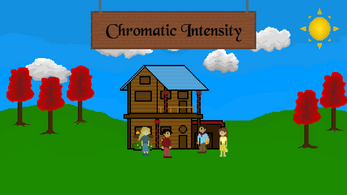
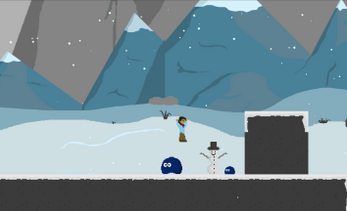
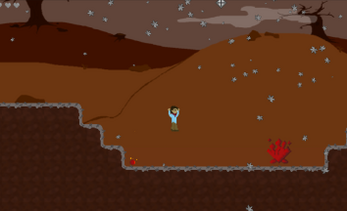
Comments
Log in with itch.io to leave a comment.